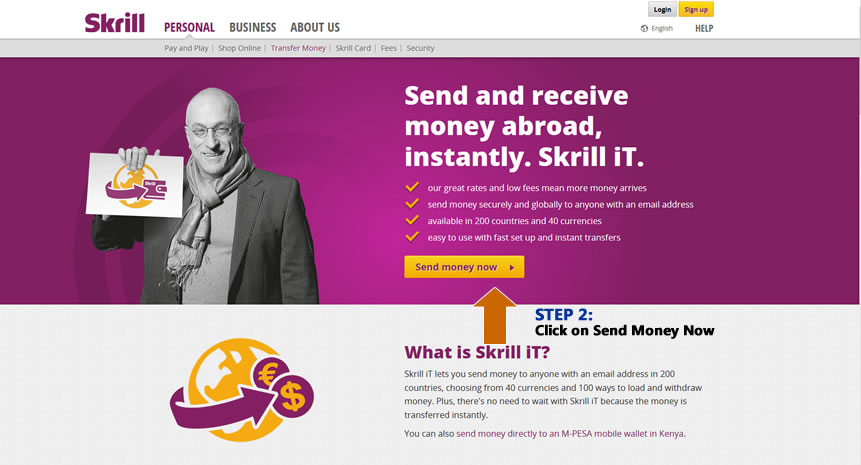How to send Money? – Skrills
In just a moment you can send money to anyone with an email address in 200 countries and 40 currencies.
You must carefully follow the steps below to proceed with sending money.
Step 1:
- Click on the Send Money option on the Skrills page
Step 2:
- Confirm your choice by clicking on Send Money Now
Step 3:
- Fill out the short form with the data of the transfer
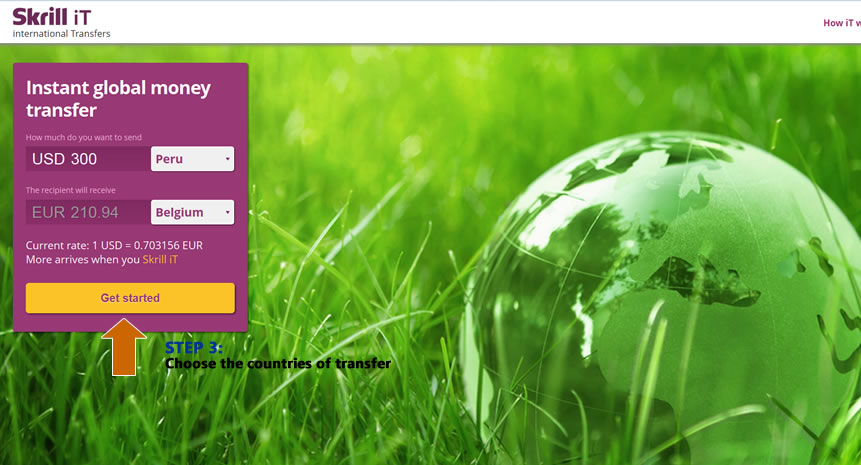
Step 4:
- Complete the form with the details of recipient

Step 5:
- Login to your Skrills account and continue with Step 7. If you don’t have an account you must Register
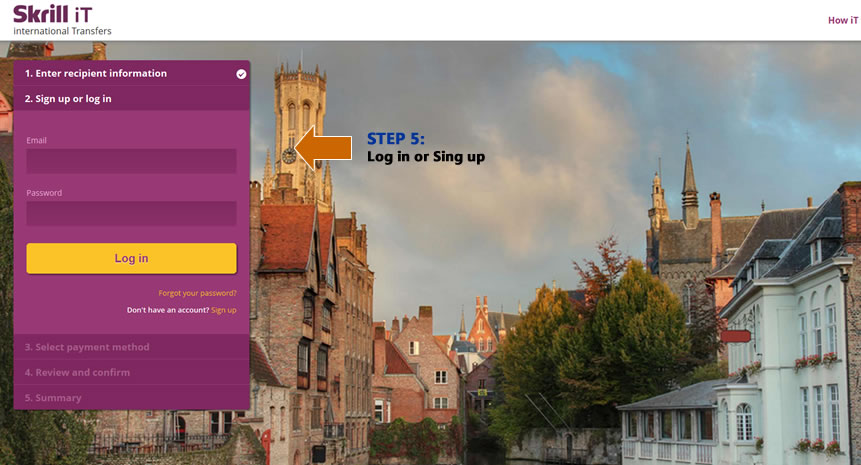
Step 6:
- Complete the form with the required information to register your account
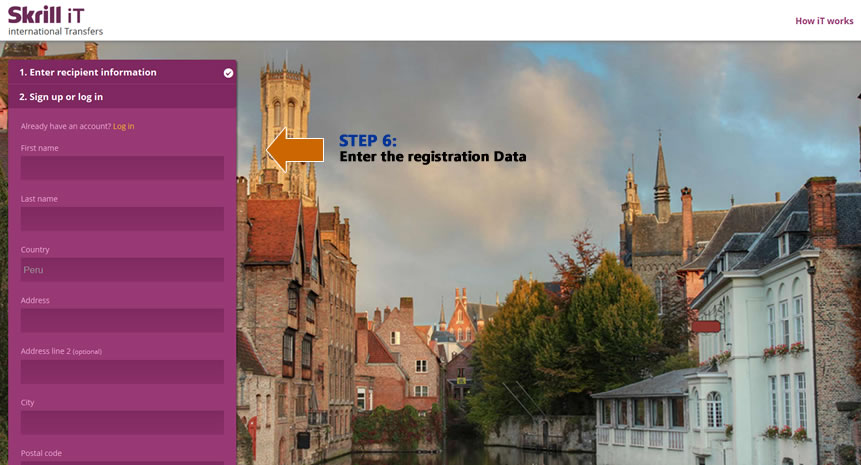
Step 7:
- Select the Payment Method. To do this you must have funds in your account Skrills
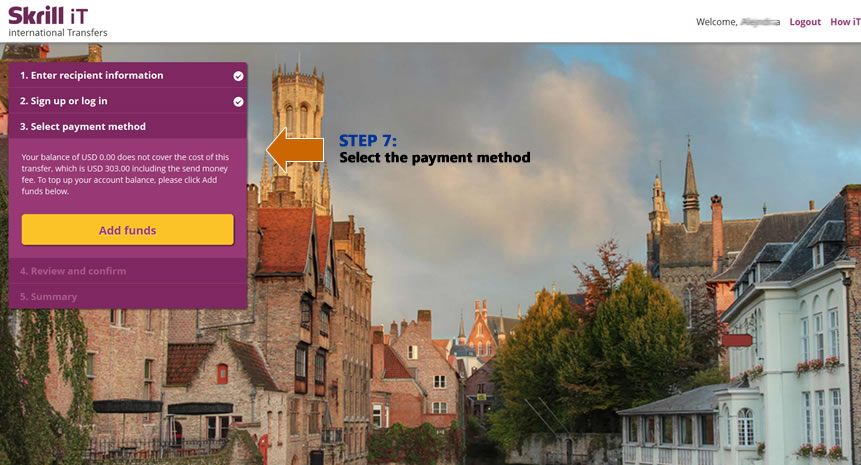
Step 8:
- Complete the form. After reviewing data from the transaction and confirm the shipment
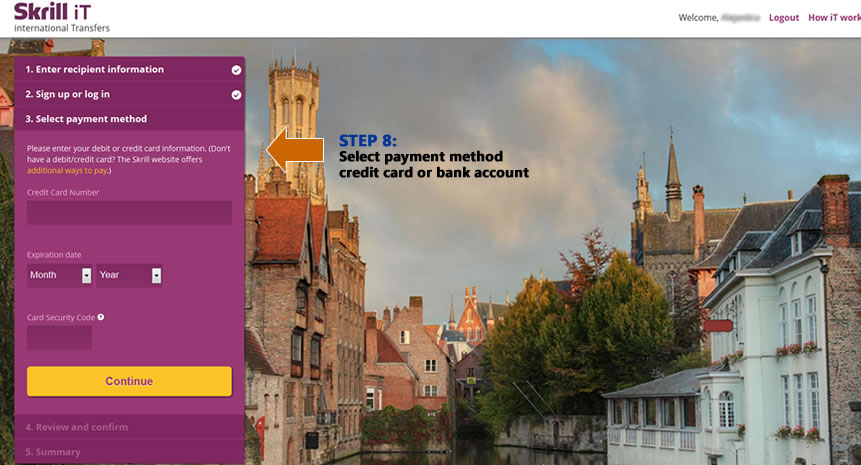
For the Sender
- The sender must to have a Skrill account and have sufficient funds to proceed with the transaction.
- The sender when transferring money receive an email notification detailed in which it appears the amount sent and the amount of local currency.
To the Recipient
- The recipient will be notified by email with the amount received.
- The recipient in Skrill or log in, if it is already registered.
- The recipient selected a bank account, credit card Visa or check as a refund option.
- The recipient withdraw your money.